How to start a blog for free? - Easy Guide to Create a Blog
If you don’t know quite much about a blog and blogging, so I recommend you to read ⏬this post, before you transition to creating your blog.
what is a blog? - Quick and Easy Guide to comprehend the concept of a blog
There are millions of people around the world earning money blogging and working online, and among those people, one is probably you. You want to start your own blog and make money just like the rest of the bloggers that’s why you are here right now reading this article, right?
If yes, stay tuned till the end to begin creating your blog with Blogger.com right away. It is totally free, doesn’t even cost you a buck.
One another thing I prefer to mention from now is that:
Nothing is easy to achieve and no one can gain something unless they work hard and smart, I may add... The same goes for blogging. You cannot become a successful blogger, you cannot even earn a single coin unless you work hard and above all being patient.
You cannot expect to earn money as soon as you build your blog. It is not that easy and it does take conscious effort and deep researches.
In your journey to become a blogger; you need to keep learning about various topics regarding SEO, Blogging, you have to follow the devices of great and old hand bloggers who have got well experienced in the field and learn from them, you may have to wait a long time or maybe less to get Google Adsense Approval, you may not have many visitors at your website or blog at the begging, but you ought to be very patient, never give up and leave after a short time. If these many bloggers can do it, so can you, if they are able of becoming a blogger, so why are you not.
Here are some tips on how you should not start a blog?
1. what should my blog template be? First of all, I have to worry about the appearance of the blog, otherwise, it is not possible to start one.
I think, before the first 20 posts, You don't have to think about it at all. A blog template may be important for greater visitor satisfaction, But you won't have many visitors at the beginning. So write first, then think about the format and appearance of the blog.
2. What should be the title of my blog? I have to think about this question for days/months/years.
what matters most at the beginning of your journey (blogging) is to get started. do not name it at the beginning of the road at all. Write "someone's personal blog!", that's enough.
By posting more posts, some good ideas will come to your mind regarding the blog title. so write first, then think of its title.
3. What should be the topic of the blog? What should I write about? It is better to think about choosing a topic for days/months/years.
This is another wrong question a beginner might think of. Write down everything you have in mind and what you are excited about. Everyone has their own story and you just tell yours. Write down whatever you think is rational and sensible. So write first, about everything you have in your head.
4. I need to strengthen my writing skills first. I don't know much about writing.
Don't you know how to talk? So you must know how to write. Basically, one of the purposes of blogging is to learn writing skills, Then do you want to delay writing under the pretext of learning this skill? you haven't studied the methods of paddling for a long time to learn to swim, have you?. So write first, don't worry about the quality of your writing.
5. How do I select my content category?
This is also a useless challenge for the first time. You are supposed to bring your inner self into your blog. Everything you know falls into a specific category, Put that in the same category. And if you don't know any subject, leave it without a specific category.
After the first 100 posts, you have the opportunity to review them and consider a good category for them. So write first, then think about the category of your writing.
6. Should I start with WordPress or with blog servers? I have to do research on this for days/months and years.
WordPress is the world's most popular content management system (CMS) used by millions of websites. But if are a beginner and cannot afford to go with WordPress as it is not free, so I would suggest you start with Blogger.com
Doing a low-quality job, not two or three times, I think it's worth more than 100 times as long-term procrastination for a high-quality job (perhaps of course!).
It's definitely a good idea to start your career more professionally but getting started is even more important than anything.
if you find this choice delays your startup, so don't waste your time. On the first blog service site you know (in less than 5 minutes), open a blog, and start blogging. You can relocate whenever you want and continue your work more professionally.
7. What should I do with my SEO? Before I start blogging, I need to think about SEO.
This concern seems very smart. But that's not a question for a beginner to engage with. Even if you have the best SEO, you have virtually nothing when there is no content.
Of course, it's good to know content-based SEO and try to write in a way that gives you a better chance of being seen in Google SERPs, but this shouldn't stop you from writing either. so write first then think of SEO.
8. I don't know what to write at all?, what should I write about?
Some of you have just filled your mind with irrelevant questions and concerns. I mean, the seven things I said before.
If you let go of all these and just think about writing, you will definitely have something to write about. Try it. Sit behind your laptop and start blogging. the words will come by themselves. So write first, then think about whatever you want!
How to start a blog for free?
I want you to take your time and Do not rush to read the tips below.
Follow each step carefully and I can assure you won't have any problem building a blog on Blogger.com
What is hosting and Domain?
Create a Gmail account
First of all, having a Gmail account is important for creating your website or blog. If you already have a Gmail account you may skip this step and go straight into starting your blog. But if you don't have one yet, this step is for you then.
- open your web browser and type www.gmail.com in the RUL and press Enter
- Click, create an account to get started. this takes you to a form to fill out before you can continue
- In this form, type in your name in the first box
. Your last name in the second box
. Type in what you would like your email address to be in the third box. It can be any combination of letters, numbers, and periods. The @gmail.com will be added at the end automatically so you don't have to type it
> If the name you have chosen is already being taken Gmail will tell you by appearing a warning ⚠ message under the email address box
> The easiest way to change it is to add a few numbers at the end. Gmail will also offer you some suggestions, you can pick anyone you like
. Create a password for your email and make sure it should not be less than 8 characters or and try giving a strong password rather than a weak and easy to guess
. Type your same password in the text box to confirm it
. Select your gender
. Enter your phone number here, this will help to give you backup options to login to your account if you forget your password. You can also skip entering this information if you want
. If you have an existing email address with another service for example "Microsoft Hotmail" or "Yahoo mail", type it here. this is another backup option you can use to access your account if you lose your password. If you would not prefer to enter this information you can skip it
. Type the text you see in the picture. Click the circular arrow right next to the box to get a new picture if you cannot read the text. Click the speaker icon if you still have trouble reading the text or number on the picture and then type what you hear
. Select your country
. Check the box to agree with the terms and privacy policy
. Enter the verification code sent to your phone number via a text message or a voice call, and then click continue
Some information about Blogger (service):
Blogger Service (also known as Spot Blog) is a microblogging platform on the Internet that is one of the most popular and powerful tools for building blogs for free. In this system, you can own a professional and free blog that you even can make money from it.
Everything you need to build a blog is available in this system and you can establish your blog in less than a minute. And it is these features that have made this system a great place for individuals, companies and even organizations to create a website where they can freely express their opinions or anything else.
. Go to Google and click the button on the right top corner, Scroll down, and select Blogger
. Log in with your Google account or you can create a new one if you would like
Then choose a theme for your blog. you can change your blog's theme later on as well. and then click on create blog.
. Click on the view blog button to see how your blog looks like
If you would like to find the best free themes for your blog or need help with setting up your blog, feel free to contact us or comment your question below in the comment section and click this link for best free themes:










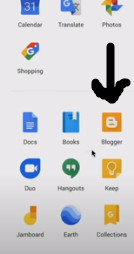



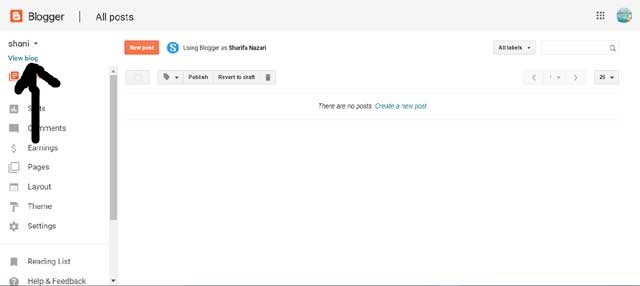







Leave a Comment